The Runna App Is a Great Way to Stick to a Structured Running Program
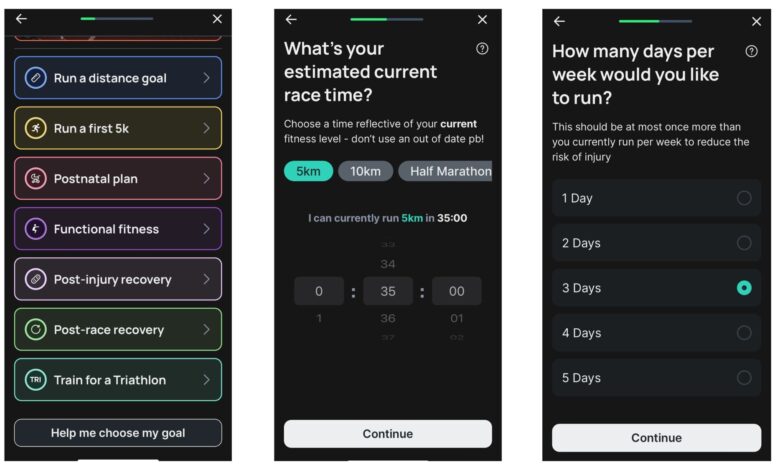
We may earn a commission from links on this page.
There are a lot of things a running app can do, but Runna is an overachiever: it tracks your runs, talks you through interval workouts, and gives you a plan to follow to meet your race goal. It even coaxes you to do your mobility and strength training along the way, and everything comes with a satisfying checkbox that you can fill in when you complete each workout. Let’s dig in, and see what’s inside this app—and whether it’s worth the $17.99/month subscription fee.
What is Runna?
The Runna app is available for iOS and Android, and its main function is to give you a personalized training plan for your running. Runna can sync with your Garmin, Coros, Suunto, or Apple Watch, or you can use it without a watch and simply “record” the run by carrying your phone in your pocket or belt.
The app is free to download, but Runna’s main features all require a subscription. It runs $17.99/month, with a one-week free trial. (Do yourself a favor anytime you use a free trial and cancel the free trial immediately after signing up; it will still work for the whole week, and then you can decide whether you want to renew.)
Runna will supply you with a training plan for the goal of your choice, from 5K distances all the way up to marathon training. There are also plans for non-race-related goals, like a Get Fit Plan and a Post-Injury Plan for those who are easing back in after time off. The plans all come with optional strength, mobility, and Pilates workouts, and they’re all customized to your fitness level, time commitment, and preferences.
What Runna is good at
-
Structured programming that updates as you get faster.
-
Plans are personalized.
-
The app syncs seamlessly with other apps and devices, like Strava and fitness watches.
-
Plans include warmups, cooldowns, strength sessions, and mobility sessions—all optional.
-
It’s satisfying to check off runs you’ve done, and easy to rearrange or make up missed sessions.
Where it falls short
-
You need to know a recent race time to set your starting paces.
-
Need to be conversant in minute-per-mile (or km) paces to follow the workouts.
-
Some beginner runners say the workouts can be too hard.
-
You can’t choose plans by looking at them, only by adjusting the personalization options.
Setup

Credit: Beth Skwarecki/Runna
The first thing you’ll be asked to do, once you install the Runna app, is to set up a training plan. I don’t have a race on my calendar, so I appreciated that there were options for building fitness without targeting a race. The app recommended the Get Fit Plan for me, but I ended up going with the Functional Fitness plan (which I assume is for Crossfit-style athletes looking to build their cardio endurance).
Runna needs a race time to set your paces
I told it how often I’d like to run (five days), which days I had available (Monday through Friday), and which day I’d like to designate for long runs (Wednesday). All good, until it asked me for a recent race time. I’ve been jogging regularly for maybe two months, and I’ve run races in the past, but I have no idea what my current 5K time might be. (I haven’t even been running with a watch lately.)
I erred on the side of caution by giving it a 35-minute 5K time. I knew that was probably slower than what I’m capable of, and sure enough a few days later the app pointed out that I’d run five kilometers (about three miles) in 32 minutes on one of my training runs. Would I like to update my Personal Best so that my plan could use this new data? I sure would.
The programmed runs use minutes-per-mile paces to tell you how fast to run. These are based on the Personal Best you give the app, so someone who runs a 32-minute 5K won’t be given the same target paces as a person who runs a 25-minute 5K. This is accurate and useful if you’re used to working with minute-per-mile paces, and probably a little bewildering if you aren’t.
My one tip, if you aren’t sure how to fill out this section in the setup: do what I did and give it a time that is slower than you can probably do. It’s easy enough to update when the app figures out that you can run faster.
Using the app

Credit: Beth Skwarecki/Runna
When you finish setting up your plan, you’ll get to see the app’s main screens. The first one, Train, shows your plan for this week. This is where you’ll see the checkboxes. There is a little card for each workout, color-coded according to type. I had an interval workout (yellow) on Monday, intended to be 2.4 miles. Then a 2.5-mile easy run (blue) on Tuesday, and so on. If you enable strength and mobility workouts, you’ll see those on your schedule here as well. Once you do a workout, it’s checked off, and you’ll also see your actual stats for that run on the card—for example, my 2.5-mile easy run ended up being 3.2 miles, and I can see both the programmed and actual distances on the same card.
At the bottom of the screen there is also a button to record a run. Normally you would start a run by tapping on the card for the workout you want to do and starting it there. But you can also start runs from that button at the bottom if you want to do an extra run that is not part of the program, or if your subscription has ended and you still want to use Runna to track runs. (The “record run” feature doesn’t require the subscription.)
The Activities screen shows your past workouts, including ones that you did with another device or app. The Community tab is a Facebook-like feed where people share their runs, and mine was already populated with strangers. (I did not share anything to the feed.) The one thing I got out of this feature was seeing the data tiles people were sharing. This told me there was a place elsewhere in the app (under “share run”) that could generate this nifty readout.
Finally, there is a Support tab, which not only includes troubleshooting advice for the app, but also a library of information and articles. You can read about how much protein to eat, how to manage Achilles tendinitis, or how to improve your running form.
The training screen is peppered with “comments” from “coaches,” which don’t seem to be personalized at all, unless I missed something. They just explain the workouts you’ll be doing, or give tips about running. Often a little video will appear at the top of a page, and a talking head with a British accent will start telling you the same information that’s in the screen below. I found this unnecessary and would quickly mute and scroll past, but maybe you’ll find it gives the app a friendly feel.
My experience running with the app
I used the app for a week and did all the workouts—minus a strength workout that didn’t fit into my schedule, but I looked it over and it seemed pretty solid.
I did one of the runs on an Apple Watch, and found the display helpful for following the day’s somewhat complicated plan. I was supposed to do a series of distance-based intervals at different distances and different paces, and take two minutes of walking rest in between them. Tracking everything manually would have been a pain, but the app made it easy.
Runna would tell me at the start of each interval how fast I was supposed to go, and then if I wasn’t staying on pace it would tell me to speed up or slow down, and then give my current pace so I knew how far off I was. Once I adjusted, it would pipe up briefly to say “on pace” and then I could ignore it until the next change.
The app also gave me verbal split times at every completed mile, whether I was doing an interval run or a simple “easy run.”
I found the prompts for all the runs easy to follow, and I enjoyed the variety of workouts. My week had one set of intervals, one workout marked as tempo (alternating sections at slightly different paces, not traditionally what you’d call a tempo run, but close enough), one “long” run that started out slow and nudged you to pick up the pace a little bit as you went along, and two plain old easy runs.
Mobility and strength

Credit: Beth Skwarecki/Runna
Most running apps don’t program mobility or strength work, or they treat it as an afterthought if they do. Runna’s mobility and strength work are optional, but once you turn them on in settings, they’ll appear in your weekly plan with yet another checkbox to check off.
The mobility workout I did was a 30-minute yoga video. I didn’t love it, but it was fine. It started with some seated breathing, stretches for the back, good old cat/cow, and worked toward a sequence of forward folds and downward dog that felt like an abbreviated sun salutation. There was a stretch for the soles of the feet that felt great, but I really would have liked more stretches for the quads, hamstrings, and hips. I added a few of my own while the instructor was doing corpse pose at the end.
I didn’t get a chance to do the strength workout, but it looked pretty reasonable. It was estimated to take 25 to 35 minutes, but I was disappointed to see I couldn’t preview the workout before I started it. After a warmup with pushups and tiptoe walking (among other moves), the main work included unweighted lunges, single arm dumbbell bench press, and a core move superset with dumbbell snatches. As a trainer I would rather see runners doing heavier work than this, and more of it—but for runners who don’t otherwise do much strength training, this is an excellent start.
Pilates workouts are also available, and they seem to be structured similarly to the yoga workout I tried: a 30-minute (for me) follow-along video with moves that you’ll recognize if you’ve done a Pilates class before.
Social features and privacy

Credit: Beth Skwarecki/Runna
The main social function of the Runna app is the Community feed. You can explore different feeds (“spaces”), but there aren’t many to choose from. There are spaces for a few popular marathons, which sounds like a cool idea, but most of the ones I tapped on had few or no posts. There also doesn’t seem to be a feature where you can follow your friends (unless I missed it?), and when people ask questions of the community, they seem to go unanswered.
There aren’t any fine-grained privacy controls, either: you can share your run or not. The data tile includes a map of your route, which often includes labeled street names. If you’d like to keep your location private, there’s no easy way to do so when sharing that data tile.
What you can do with and without a subscription
You need a subscription to access your programmed workouts from Week 2 and beyond. The one-week free trial unlocks everything from Week 1, and you can continue to do those workouts even after the trial expires, for example if you didn’t fit everything in during Week 1. You can also transfer the Week 1 workouts to your Garmin device, but once you’re a paying customer you’ll be able to sync two weeks of workouts at a time.
After the trial expires, you can see the runs and workouts you’ve already done, you can complete any runs or workouts that you unlocked but didn’t yet complete, and you can even add workouts to your plan—I added a Pilates workout after the trial expired, and the app dutifully added it to Friday of Week 1 and let me access it.
You can also browse the other available plans, and even have it program you a fresh Week 1, but you can’t move on to Week 2 without subscribing to Premium. (So I suppose if you are broke and bored, you could sample Week 1 of all the available plans.)
Of course, you can always record an unprogrammed run at any time. In fact, when I did a run with a Garmin watch, no app involved, it automatically synced to my Activities tab.
What this app does well
The structured, personalized plans are the flagship offering here, and Runna delivers on its promises. I found my plan to be a great fit for my fitness level and my schedule, and I enjoyed the variety of workout types.
The inclusion of strength and mobility workouts is a nice touch, too. There are also suggested warmup and cooldown exercises for each run, making Runna plans really well-rounded.
The app is also flexible on scheduling: I did the workouts out of order, and nothing broke. You can rearrange the days if you like, too.
Downsides and drawbacks
I don’t have any serious reservations about the app itself, so the question of whether it’s worth the cost will come down to your opinions on the running plans it delivers.
Some runners have noted on forums like r/Runna that they were hoping for more easy runs and fewer interval and tempo runs. Runna’s long runs are not necessarily long slow distance runs, but often include a progression where you get a bit faster as the run progresses. This can all add up to the program feeling hard or intimidating for beginners or for people who prefer a more chill training program.
Serious runners also have their quibbles with it. The scheduling function only lets you put one run on each day, so there’s no way to schedule two runs on the same day. Doubles are a pretty normal thing for high mileage runners—heck, even I will do a morning and evening run on the same day sometimes, and I’m nowhere near elite.
You also don’t have a choice of different plans at the same level. While there are different types of plans, once you choose one—say, a marathon training plan—the app will design you one single plan that they have calculated is the best one for you. You can tweak the personalization settings, but you don’t get the option of deciding between plans that are designed according to different training philosophies. For example, some marathon plans spread their mileage more evenly throughout the week than others. You just have to take what Runna gives you.
The bottom line
Ultimately, if you like the programs, the app will work well for you. And while Runna is one of the more well-rounded apps out there to plan your training, it’s by no means the only one that can schedule a plan for you. Ultimately, if you like it, $17.99/month is a reasonable price to pay for a program that holds your hand and keeps you on track.



