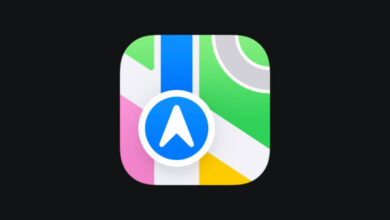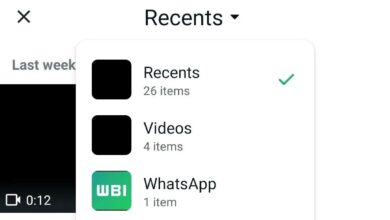The Differences Between Google’s Gemini Apps and Gemini Models
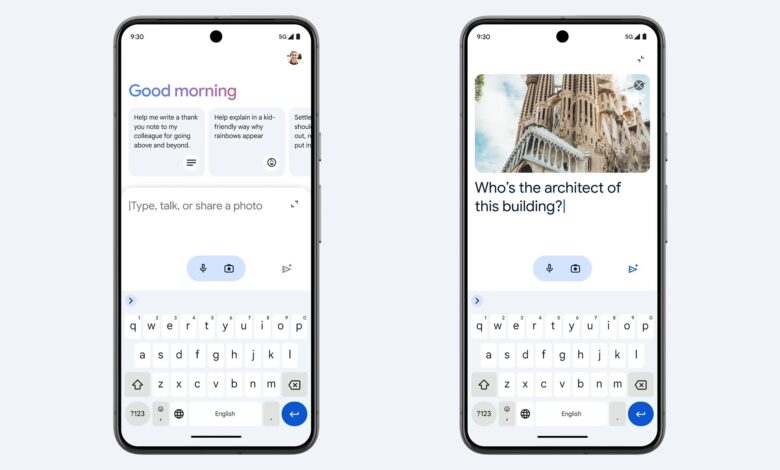
It’s difficult to avoid artificial intelligence at the moment—it’s currently being touted as the next big revolution in tech—and Google is trying its best to lead the way in this time of AI plenty. Its AI efforts are broadly collected under the name Gemini, but Google Gemini actually comes in a variety of shapes and sizes.
Gemini is the name Google is giving to both its AI models (the underlying tech), and its AI apps (accessed on the web and your phone), which means it’s not always easy to work out what’s being talked about or what you’re using. Prior to February 2024, the Gemini apps were called Google Bard, adding to the confusion.
With new products and features arriving all the time, most recently at Google I/O 2024, we felt it was time to lay out exactly what the different Gemini terms mean, to help you understand and get the most out of these AI tools.
If you’re interested, Google chose the Gemini name to reflect the “twin” AI projects that were being developed within the company. It was also picked because of its space connotations: It’s a constellation (and a zodiac sign), and the name of a 1960s NASA project, and Google wanted to reflect the ambition of space exploration as well as the multimodal aspect of Gemini (text, images, and video).
Google Gemini apps and plans

The Gemini app for Android.
Credit: Google
To begin with, there’s the Gemini app from Google, which you can download for Android and access on the web. At the time of writing, there’s no Gemini app for iOS, but you can load up the main Google app for iOS and access Gemini by tapping on the Gemini symbol (the blue-purple star) at the top of the home tab.
You can think of Gemini as being the equivalent of ChatGPT from OpenAI, or Copilot from Microsoft. Type in your prompts, and you get responses through the power of generative AI: You can get poetry and essays, travel ideas, help with decisions, and advice on just about any topic you like (just watch out for hallucinations).
Within the Google Gemini app, there are two different plans you can choose from: the basic Gemini plan available to everyone for free, and the paid plan that gives you access to the more advanced Gemini models (more on these shortly). In simple terms, the more advanced models are smarter, faster, and more versatile.
Right now there’s a single Gemini subscription plan called Gemini Advanced, which crosses over to some extent with the Google One plans. It’ll set you back $19.99 every month, and it comes with a few extra AI tricks besides the smarter models: the ability to upload documents and run Python code, and access to Gemini through Google apps such as Gmail and Google Docs.
You also get 2TB of storage across your Google apps, which is where there’s overlap with Google One. The other Google One benefits are included too, such as 10 percent off when shopping in the Google Store. The regular 2TB Google One plan, without all the added AI functionality, costs $9.99 a month.
Google Gemini models

There are four Gemini models in total.
Credit: Google
Google has also named its AI models Gemini: These are the engines that do the grunt work of generative AI, including the Large Language Models (LLMs) that handle text parsing and output. There are currently three models under the Gemini umbrella, and they’re all being developed and upgraded regularly.
The three main models are Gemini Ultra (the largest and most capable), Gemini Pro (the best “for scaling across a wide range of tasks”), and Gemini Nano (for on-device tasks). These models also have version numbers attached as they become more capable and advanced. In addition, there’s also Gemini Flash (a more lightweight Gemini Pro), and Project Astra, an effort to create an all-encompassing AI agent using the Gemini models that’s still in its early stages.
Gemini Pro is the one powering the free Gemini app, for example. If you pay for Gemini Advanced, you’re either using a more advanced version of Gemini Pro (at the time of writing, Gemini Pro 1.5 is powering Gemini Advanced), or Gemini Ultra—Google seems to switch between them over time.
These models handle vast amounts of information, which is why they typically run in the cloud on Google’s data servers. There’s also Gemini Nano, small enough to fit on phones such as the Pixel 8: Because of its reduced size, it’s less capable than Pro and Ultra, but as it runs locally on your device, it’s faster and more private.
These models are continuing to evolve at a fast clip. Check out the Google DeepMind hub for the model types to see the latest information on them, and how they’re being used across Google products (including the Gemini app). Hopefully, you should now have a better idea of which Google Gemini AI you’re dealing with, and when.