Threads update adds the ability to save drafts and schedule posts

The most important improvements included in the update are coming to the web version of Threads. These improvements include insights, multiple drafts and scheduling functions to makes it easier to plan content and connect with new audiences.
The new insights feature is meant to help Threads users better understand their followers, as well as measure the performance of posts through a range of metrics about content, including the number of views, replies, reposts and quotes on posts.
Additionally, the insights feature makes it possible to see the evolution of follower count over time and the demographics of followers, including age, gender and locations. Obviously, these metrics are very helpful for creators and businesses.
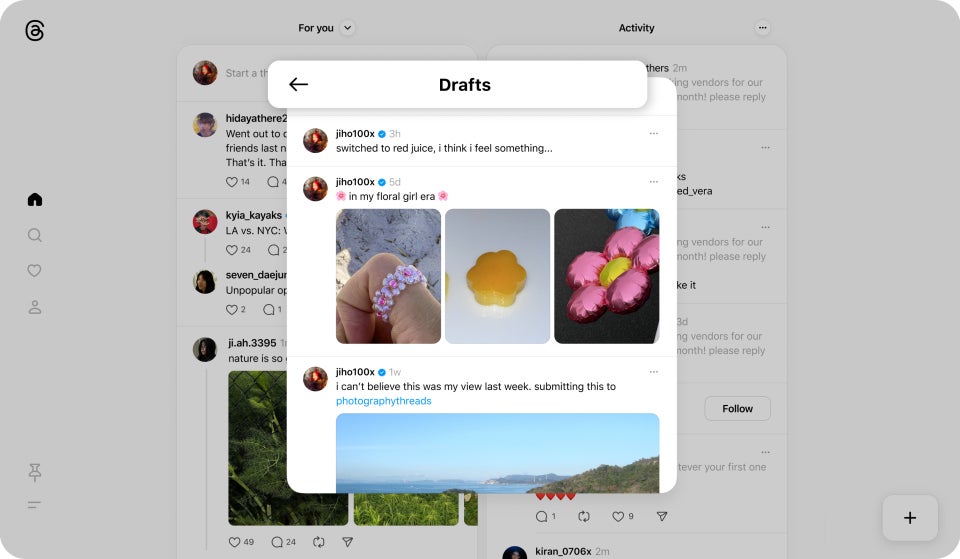
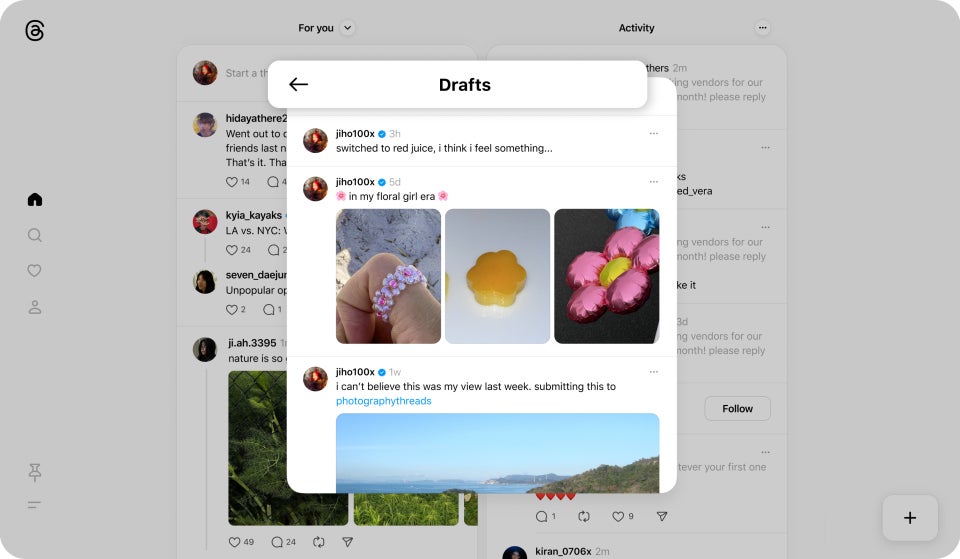
Save drafts before posting on Threads | Screenshot credits: Meta
Besides insights, Meta announced that it’s adding the ability to write and save multiple drafts to Threads posts before sharing them with followers. Starting today, it’s possible to save up to 100 drafts, and post them when you’re ready.Last but not least, the new scheduling feature added to Threads will help creators and businesses plan their content. The new tool allows users to create Threads posts and schedule them to be published at a later date and time. It’s also possible to schedule multiple posts a day, multiple days in advance.
According to Meta, these new features are now rolling out to the web version of Threads, but the social network company says it will explore mobile versions later on, so fingers crossed that they will find their way to mobile sooner rather than later. Stay tuned for more on this one.
Source link


