Some of the top 50 Play Store apps are flashing a red flag
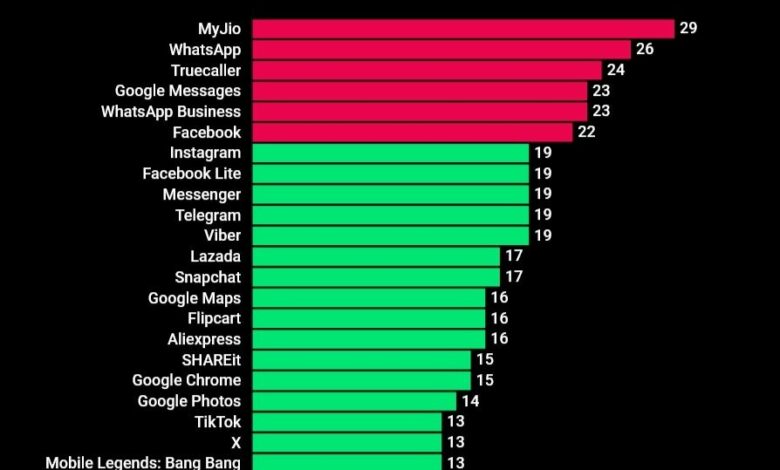
This Play Store app asks for approval to access 29 “dangerous” permissions
Developers are supposed to request that their apps have a minimum number of permission requests. And these permissions should be only the ones an app needs to complete a specific action. With this in mind, Cybernews created a list of Android apps that ask for the most dangerous permissions. At the top of the list is the MyJio app. This Swiss army knife of an app is a payments app allowing you to make payments on mobile and fiber accounts, stream music, video, and play games, obtain discounts and shop online, and more.
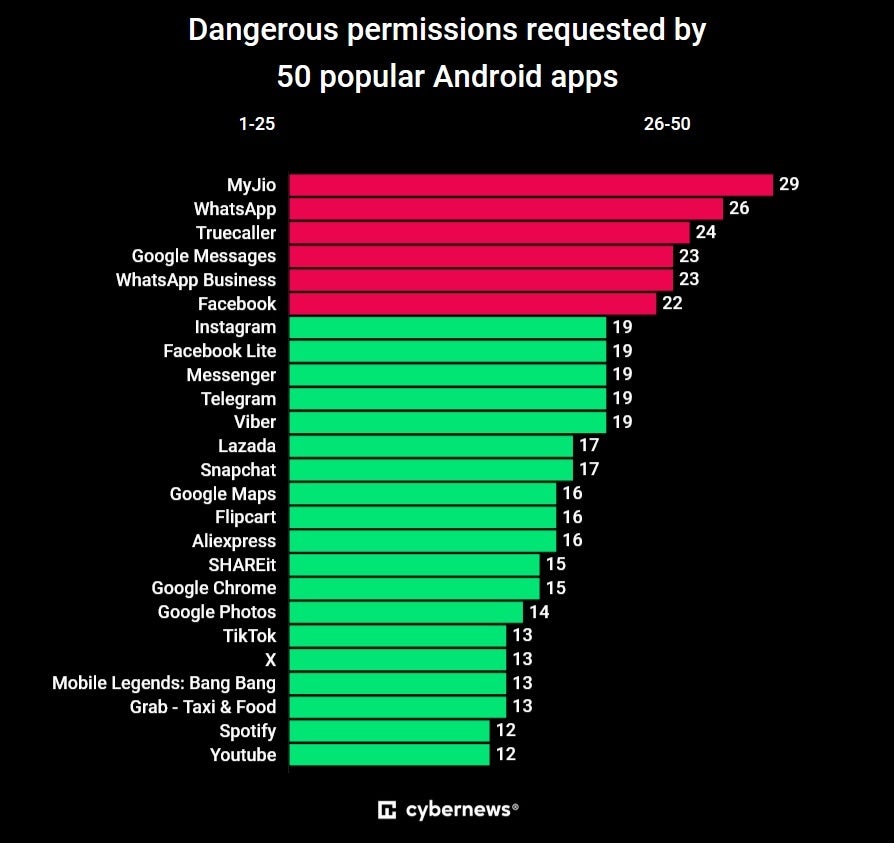
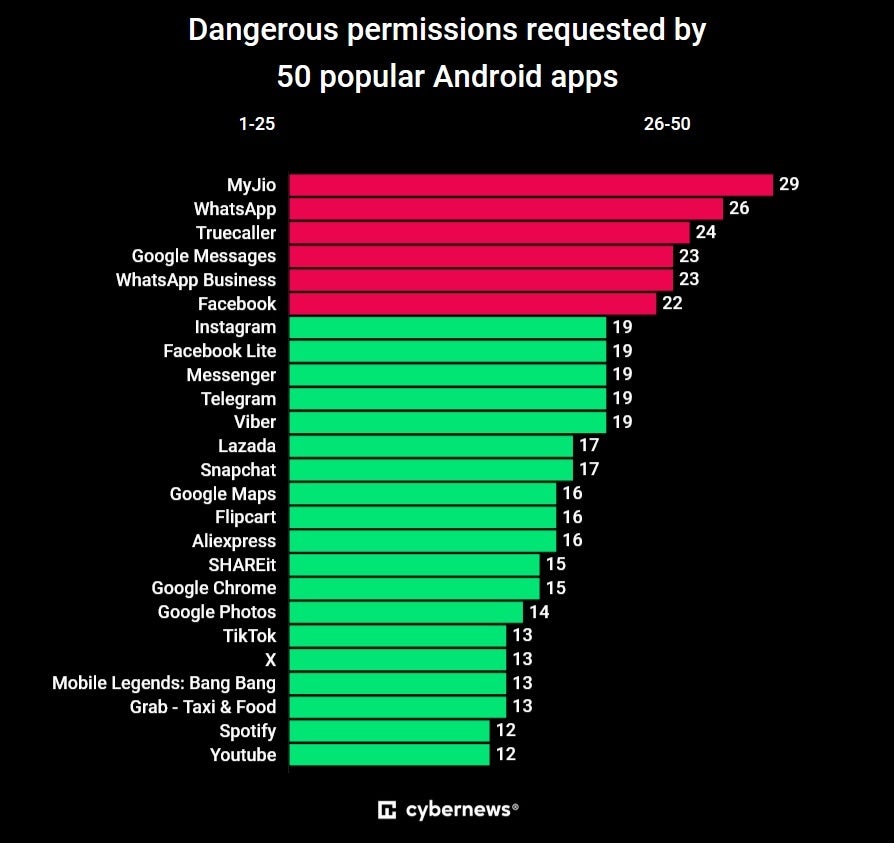
The number of requests to access dangerous permissions made by 50 popular Play Store apps. | Image credit-Cybernews
The MyJio app works in several countries but of the top 50 Android apps, it requests access to the highest number of “dangerous” permissions, 29. These permissions include: “location, activity recognition, radios, camera, microphone, calendar and file access, and more.”
With 26 “dangerous” permissions it seeks approval to access, messaging and video chat app Whats App is second among the 50 most popular Android apps. Whats App is an extremely popular app as it is the top messaging app in more than 100 countries. Third on the list with 24 requests to access a “dangerous” permission is Truecaller: Caller ID & Block. This app provides a caller ID function on incoming calls and attempts to block incoming spam calls.
Perhaps surprisingly, Google Messages is next tied with Whats App for Business. Both seek approval for 23 “dangerous” permissions. And rounding out the top five apps is Facebook seeking 22 “dangerous” permission approvals. Other Meta apps follow Facebook with Instagram, Facebook Lite, and Messenger all seeking to obtain 19 “dangerous” permissions.
The most asked for “dangerous” permission by the top 50 apps is the permission to post notifications. Security researcher Mantas Kasiliauskis says, “The simplest exploit of notifications, often abused by malicious apps, is to bombard users with unwanted ads, phishing links, or even misinformation.”
The second most requested “dangerous” permission is for access to use storage outside the app’s directory. 40 of the apps on the list ask permission to write, and 34 read files from external storage. Obtaining such permission would allow one of these apps to access an ID picture that you stored on your device.
Security researcher Kasiliauskis states “These permissions are essential when you need to upload media to your profile, share stories on social media, store photos or videos. Without them, Instagram can’t access your photos, your messaging app can’t save documents, or your photo editing app can’t store your creations. However, these permissions are also considered high-risk. The app should clearly explain why it needs this access to user data.”
Security researcher suggests how you can protect yourself from these apps
33 of the 50 most popular apps asked for access to the camera and permission to record audio. You don’t have to be a genius to understand why you wouldn’t want apps that don’t need these permissions to function to obtain them.
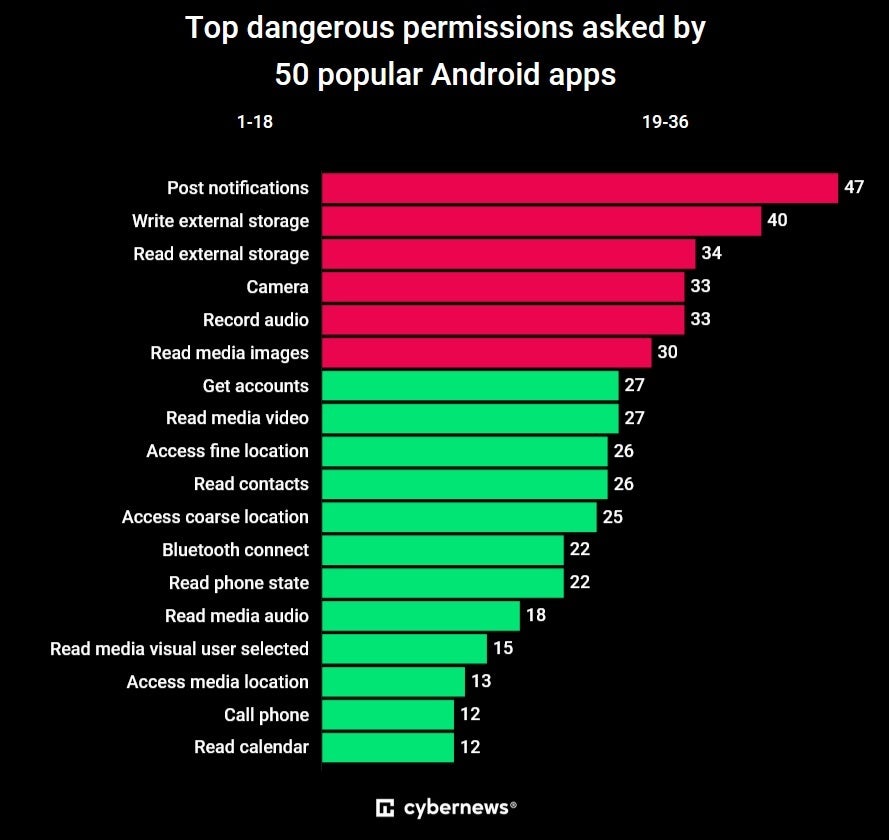
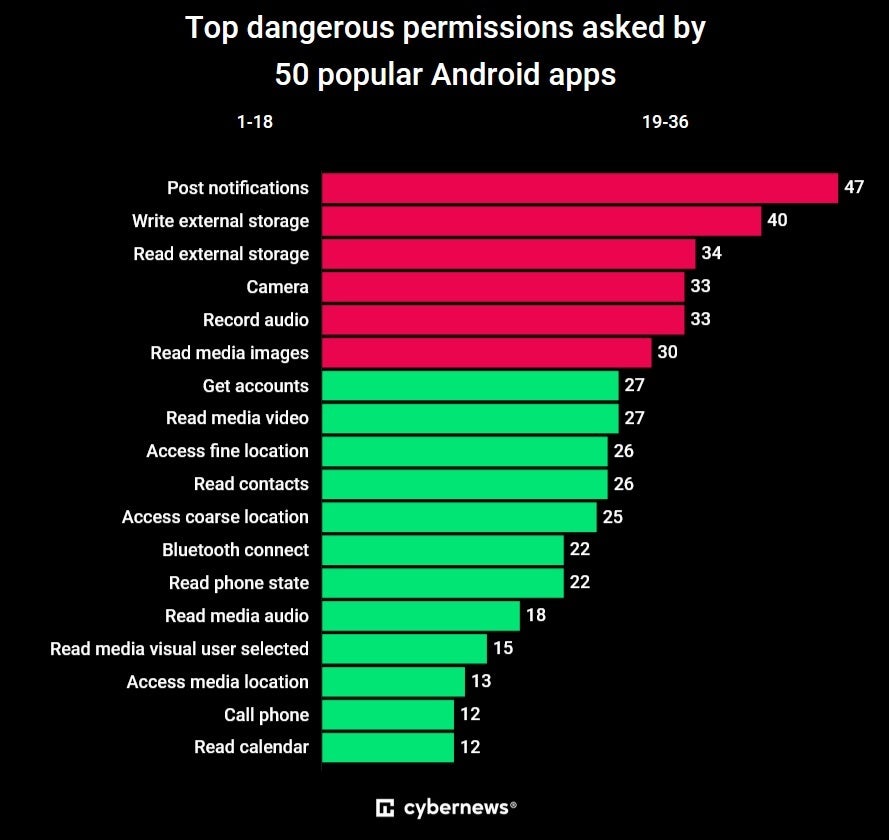
The top dangerous permissions requested by the top 50 Android apps. | Image credit-Cybernews
Even if an app asks for no “dangerous” permissions, it still can be a security nightmare. Cybernews recommends that you often go through your list of apps and delete the ones you don’t use, or revoke permissions that appear to be unnecessary to the function of an app. Especially permissions that invade your privacy.
To keep your phone healthy and to enhance your security, he recommends installing apps from trusted sources only, keeping the software up to date, and backing up important data.
Source link


