Skip YouTube ads and even the entire video by having Gemini summarize it for you

There are actually two really cool Gemini features that are seemingly rolling out simultaneously for the Gemini and Google app betas. One is the “ask about this screen” feature and the other is “ask about this video”. The former was shown off at Google I/O this year where the company also showed off Project Astra. “Ask about this video” is basically the same thing, but it works for videos on YouTube.
Both have their use cases, so let’s talk about them in a little more detail.
Ask Gemini about your screen
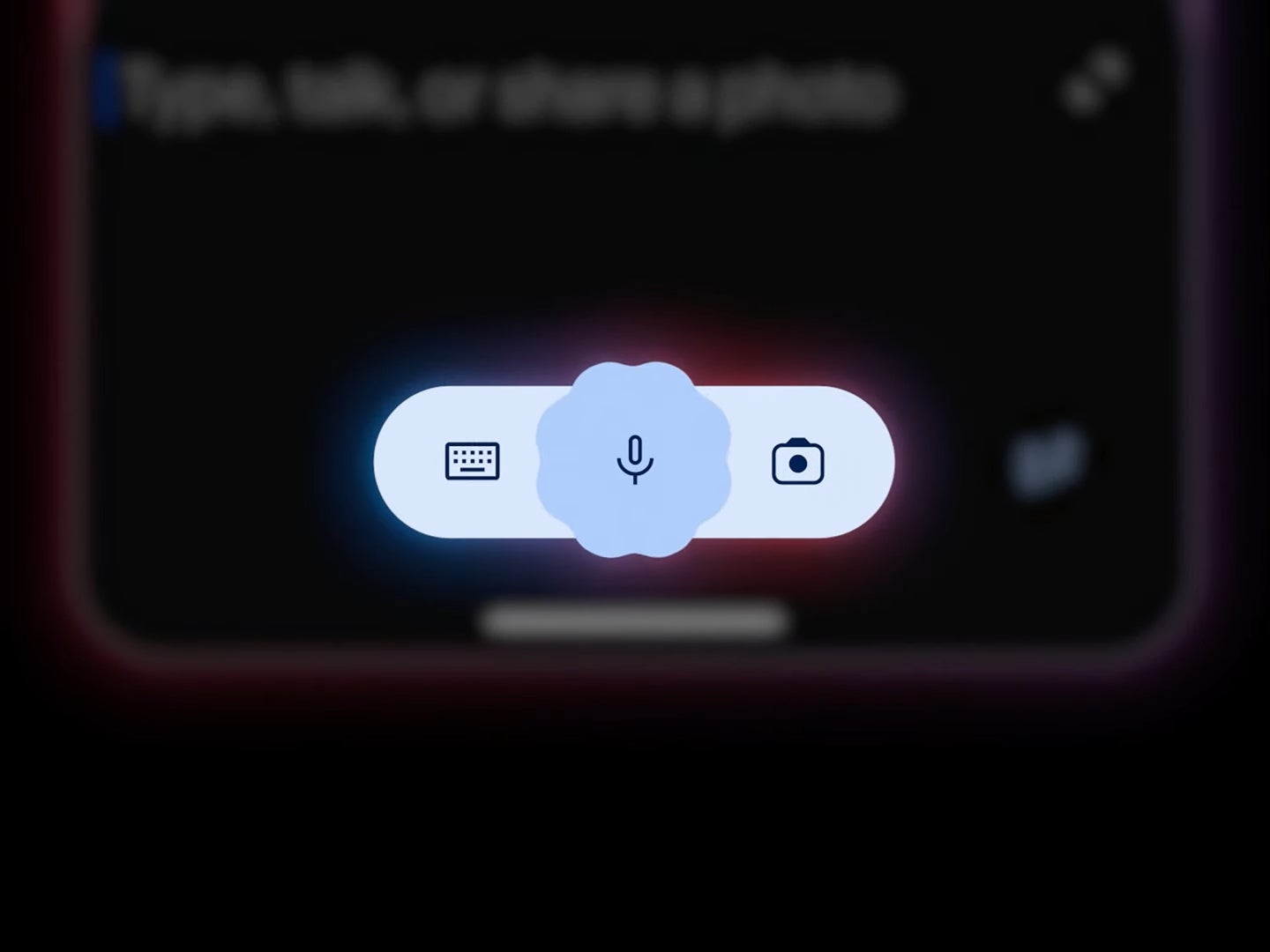
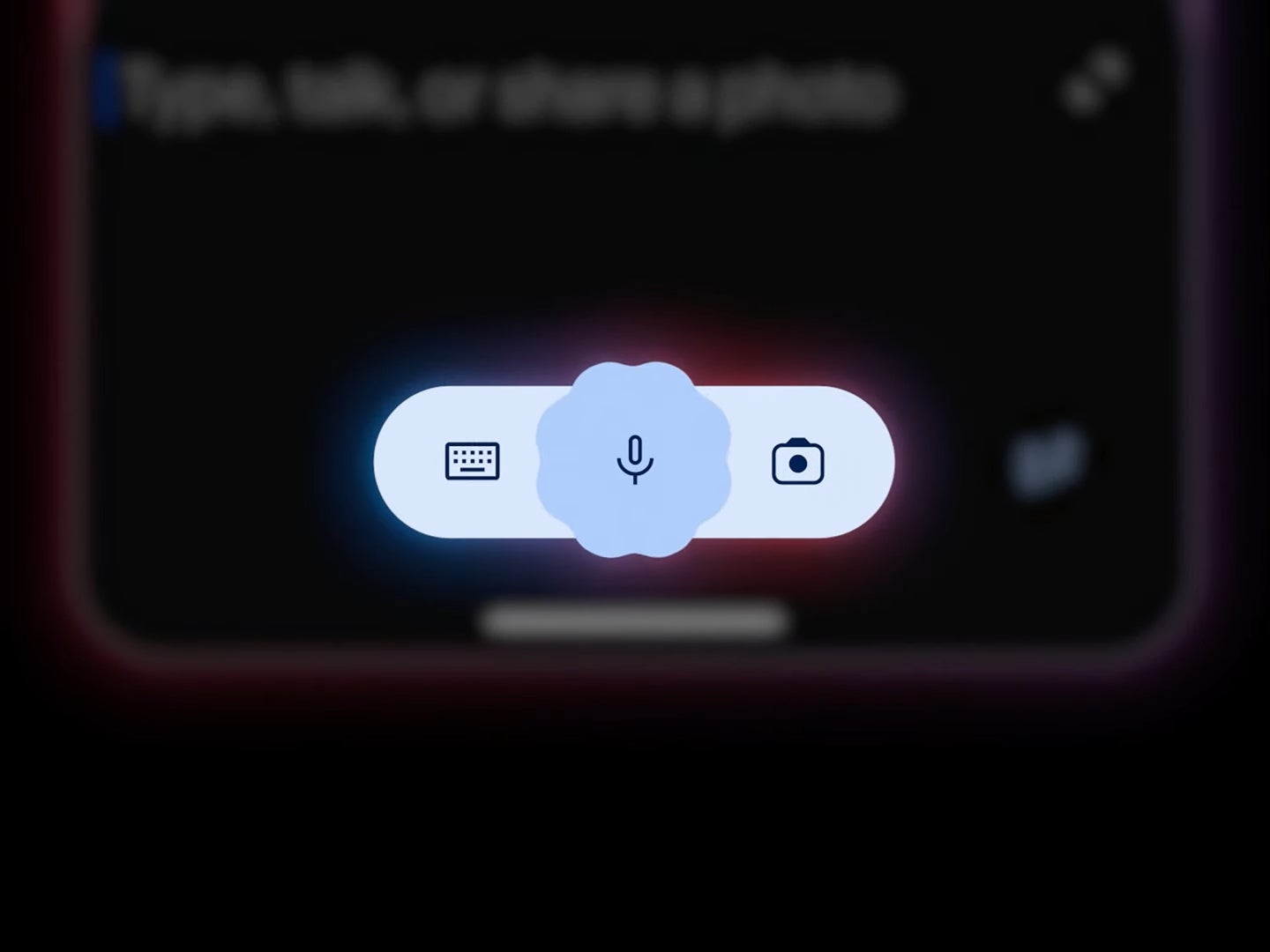
Image credit — Google
The idea is that Gemini should always be at your fingertips, ready to assist in anything that might have you stumped.
Ask Gemini to summarize a YouTube video


Image credit — PhoneArena
What’s hilarious is that Gemini uses the captions of a YouTube video to generate its responses. So if you don’t play the video, or even the preceding ad, you can still get Gemini to answer questions about the video.
I doubt this exploit is going to stay around for too long. Gemini will either start telling you to get done watching the ad or “helpfully” suggest subscribing to YouTube Premium. But hey, let’s enjoy it while it lasts.


Always listening… | Image credit — Google
As I mentioned above, Google is determined to bring Gemini to everything. I don’t have a problem with that myself but I’m glad most of the AI tools can be toggled off in case a user doesn’t want them. There’s AI in:
These are just Google’s services too. Many other platforms are also integrating their own AI into their apps. It seems pretty soon there won’t be a single device left that isn’t powered by AI. Naturally, Google doesn’t want to be left behind in this AI race.
It’s no wonder the Pixels are some of the best phones you can buy today.
Source link


