How and Why to Disable Firefox’s ‘Privacy-Preserving’ Ad Measurements
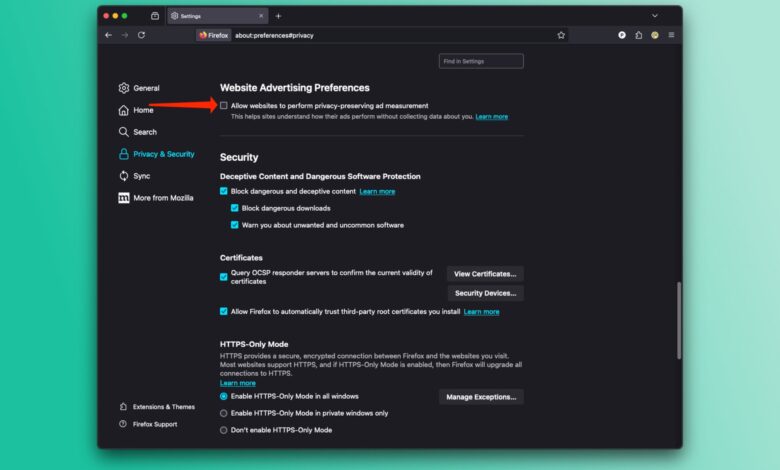
Firefox finds itself in a tricky position at times, because it wants to be a privacy friendly browser, but most of its funding comes from Google, whose entire business is advertising. With Firefox 128, the browser has introduced ‘privacy-preserving ad measurement,’ which is enabled by default. Despite the name, the actual implications of the feature has users upset.
What ‘privacy-preserving ad measurement’ means
In a blog post, Firefox’s parent company Mozilla has explained that this new feature is an experiment designed to shape a web standard for advertisers, one that relies less on cookies but still tracks you in some way. Mozilla says privacy-preserving ad measurement is only being used by a handful of sites at the moment, in order to tell if their ads were successful or not. At the moment, advertisers do this by using cookies and other kinds of trackers, which gather as much data about you as possible and violate your privacy. Mozilla wants to help advertisers track the success of their campaigns without identifying your individual activity, and is using these ad measurements as a compromise.
With privacy-preserving ad measurement, sites will be able to ask Firefox if people clicked on an ad, and if they ended up doing something the ad wanted them to (such as buying a product). Firefox doesn’t give this data directly to advertisers, but encrypts it, aggregates it, and submits it anonymously. This means that your browsing activity and other data about you is hidden from the advertiser, but they can see if their campaign delivered results or not. It’s a similar feature to those in Chrome’s Privacy Sandbox, although Google itself has run into regulatory issues implementing them.
Why you should disable this feature
Even though Mozilla’s intentions appear to be genuine, this feature should never have been enabled by default, as no matter its label, it still does technically give advertisers your data. When advertisers started tracking people online, there were no privacy protections, laws, or standards to follow, and the industry chose to track all the data that it could lay its hands on. No one ever asked users if they wanted to be tracked, or if they wanted to give advertisers access to their location, browser data, or personal preferences. If I’ve learned one thing from the way the online ad industry evolved, it’s that people should have a choice in whether their data is being tracked. Even if it seeks to replace even more invasive systems, Firefox should have offered people a choice to opt into ad measurement, instead of enabling it silently.
Given that there are ways to block trackers and cookies without accepting this compromise, I feel no desire to share any data with advertisers, and neither should you.
How to disable ad tracking in Firefox

Credit: Pranay Parab
To disable privacy-preserving ad measurement in Firefox 128, click the three-lines icon in the top-right corner in the browser. Then, go to Settings > Privacy & Security and scroll down to the Website Advertising Preferences section. There, disable Allow websites to perform privacy-preserving ad measurement.


