If you’re having issues with Bluetooth on your Pixel 9 Pro series phone, try this fix for now
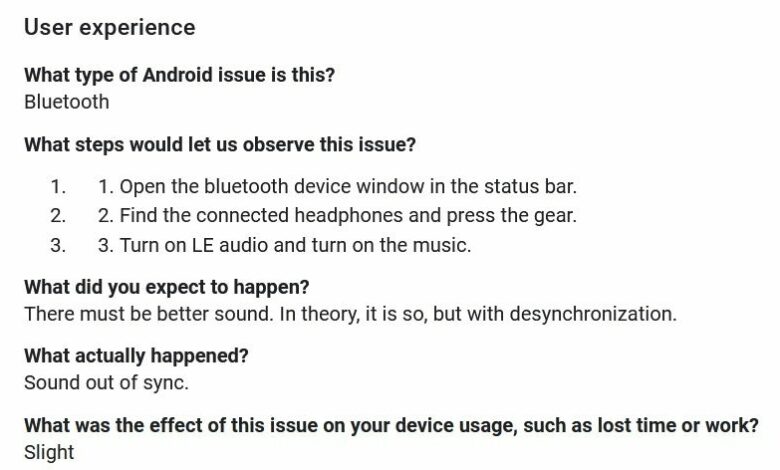
The user told Google that to observe this issue in practice, someone should have audio playing on the phone while using Pixel Buds Pro. Without the phone, Google should test Bluetooth by walking to the kitchen without the phone.
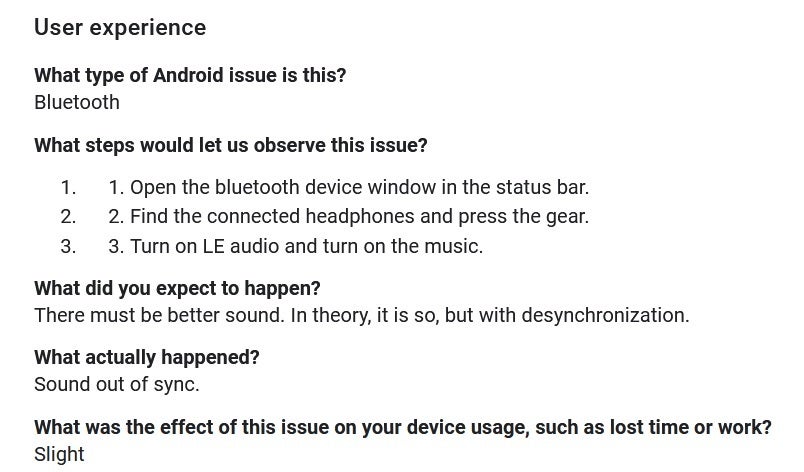
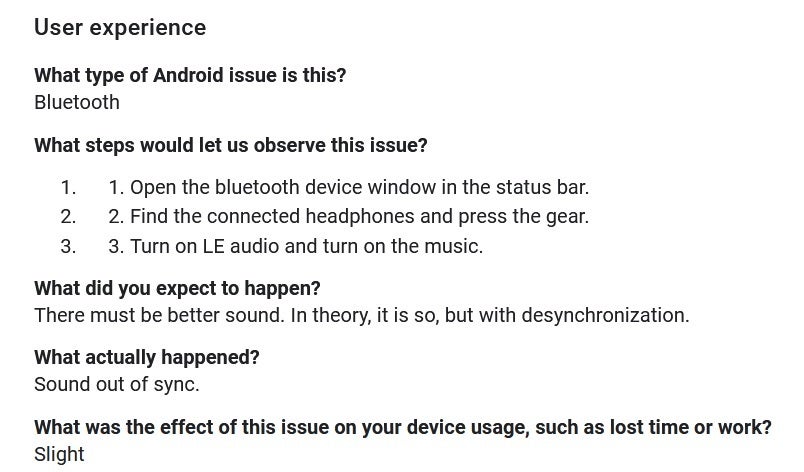
Pixel 9 Pro XL users complained about their poor Bluetooth experiences on the Android Issue Tracker. | Image credit-Google
“(My Pixel 9 Pro Fold compared to my Galaxy Z Fold 3) has much shorter (Bluetooth) range and two pairs of wireless earbuds are no longer consistently usable while my phone is in my pocket. If my phone is on the charger, I can walk less (than) half as far away before connections start to drop.”-Pixel 9 Pro Fold owner
Some users complained that the Bluetooth functionality on their Pixel 9 series device worked perfectly until they installed the September security update. Others claim that the Bluetooth issues have been on their Pixel 9 Pro devices prior to installing the security update indicating that the Bluetooth problems have been around from the get-go.
While waiting for a fix from Google, there might be a workaround you can try. Android Police News Editor Dallas Thomas disabled the Ultra-Wideband (UWB) settings which he says greatly improved the performance of Bluetooth on his Pixel 9 Pro. To do this, go to Settings > Connected devices > Connection preferences > Disable Ultra-Wideband and restart your phone. Hopefully, this will get you through the colder fall days with enough Bluetooth capability on your Pixel 9 series device until an update from Google fixes this problem permanently.
Source link


