Microsoft Teams Empowers Meeting Efficiency
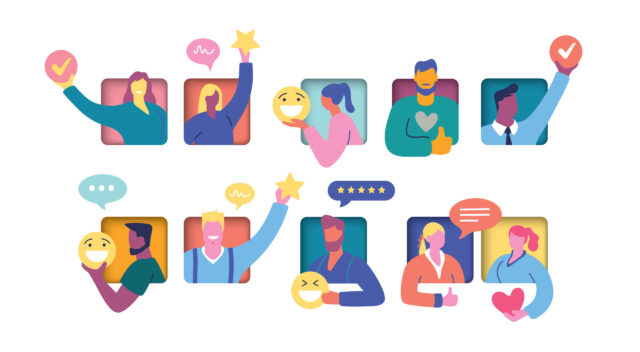
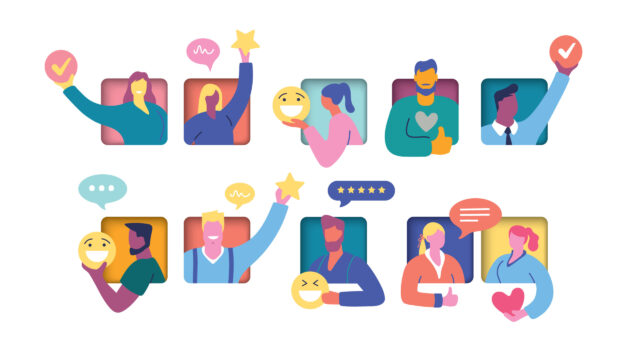
Microsoft is continuously striving to simplify your Teams meeting experience. Now, Microsoft 365 Insiders have the opportunity to test drive a revamped presenter and attendee experience, complete with an enhanced gallery view within Teams.
Expanded Gallery View: A More Inclusive Experience
This new expanded gallery view showcases up to four meeting participants alongside a dedicated “Me Video” tile, offering a broader perspective than the default single-tile active speaker view.
Seamless Multitasking with Minimized Meeting Window
Stay connected even while navigating other areas of the Teams app. A minimized meeting window can be kept on your screen, displaying key information like meeting participants, reactions, raised hands, and a preview of your own video.
Expanded Gallery View: Enhanced Awareness and Control
The expanded gallery view brings a wealth of new features:
Increased Participant Visibility: See up to 4 participants simultaneously.
Efficient Moderation: Easily view and lower raised hands.
Real-Time Engagement Insights: Stay on top of participant reactions.
Quick Audio Management: Directly mute disruptive participants.
Self-View: Keep an eye on your own video feed.
Stay Informed: Receive relevant in-meeting notifications.
Easy Access to Controls: Toggle AV modalities and more.
Quick Exit: Leave the meeting directly from the call monitor.
Accessing the Expanded View
With the minimized meeting window open, use the view switcher and select “Show participant gallery” to access the expanded view. Presenters will enjoy the expanded gallery view by default, but retain the flexibility to switch to the active presenter view or explore other options.
Eligibility
To experience these new view options, you’ll need to be part of the Teams Public Preview or Microsoft 365 Targeted release program. The features are currently available for Teams on Windows and macOS.
Microsoft’s latest Teams enhancements promise to elevate your meeting experience, providing improved visibility, control, and engagement, all while fostering a more inclusive and productive virtual environment
Source link



