Click back: The iPhone 16 Pro starts the Smartphone Button Renaissance

Can you please translate the following quote for me? This one:
4433555 55566609666775553
Back to 2024. I’m starting to use more and more buttons on my smartphone – the very thing that got rid of phone buttons in the first place. So, how is that possible? Well, it’s just that more and more physical buttons are starting to appear on phones these days.


The OnePlus Open Apex Edition looks great! | Image credit – OnePlus
For example, the OnePlus Open Apex Edition – a royal red variant of the unfolding bijou – is not just about its new color (although it’s a spectacular shade of red that OnePlus calls Crimson Shadow). The phone will also reportedly offer a VIP mode through a newly added slider.
Apple also does it. Apart from the new Action Button introduced on the iPhone 15 Pro and iPhone 15 Pro Max last year, the Cupertino giant is apparently going to slap a Capture Button on the iPhone 16 line. It may be exclusive to the 16 Pro and 16 Pro Max models, but some sources state this will be featured on the standard 16 and 16 Plus models as well.
We must be living through some kind of Smartphone Button Renaissance right now.
What do the new buttons do?
To recap, the VIP mode on the OnePlus Open Apex Edition is all about privacy. This feature is also found on several other Oppo/OnePlus handsets as well, like Oppo’s Find N3 foldable and the photography-oriented Find X7 Ultra.
The button is in the form of a slider with three positions (Standard mode, Silent mode, VIP mode). The VIP mode instantly turns off the camera, microphone, and location services. It should also come with a tuxedo and a “shaken, not stirred” martini cocktail for the spy vibe to be complete.


The iPhone 16 series case cutout hints at a capacitive Capture Button indeed. | Image credit – Sonny Dickson
Apple’s new Capture Button is not yet official, because the iPhone 16 line is not yet official. So, there isn’t any official information about its purpose and what it can do, but I can make a reasonable prediction that – hold on to your chairs – it will be used to capture photos and videos.
Wait, wasn’t that the purpose of the Action Button that found its way on the iPhone 15 Pro and 15 Pro Max last year?
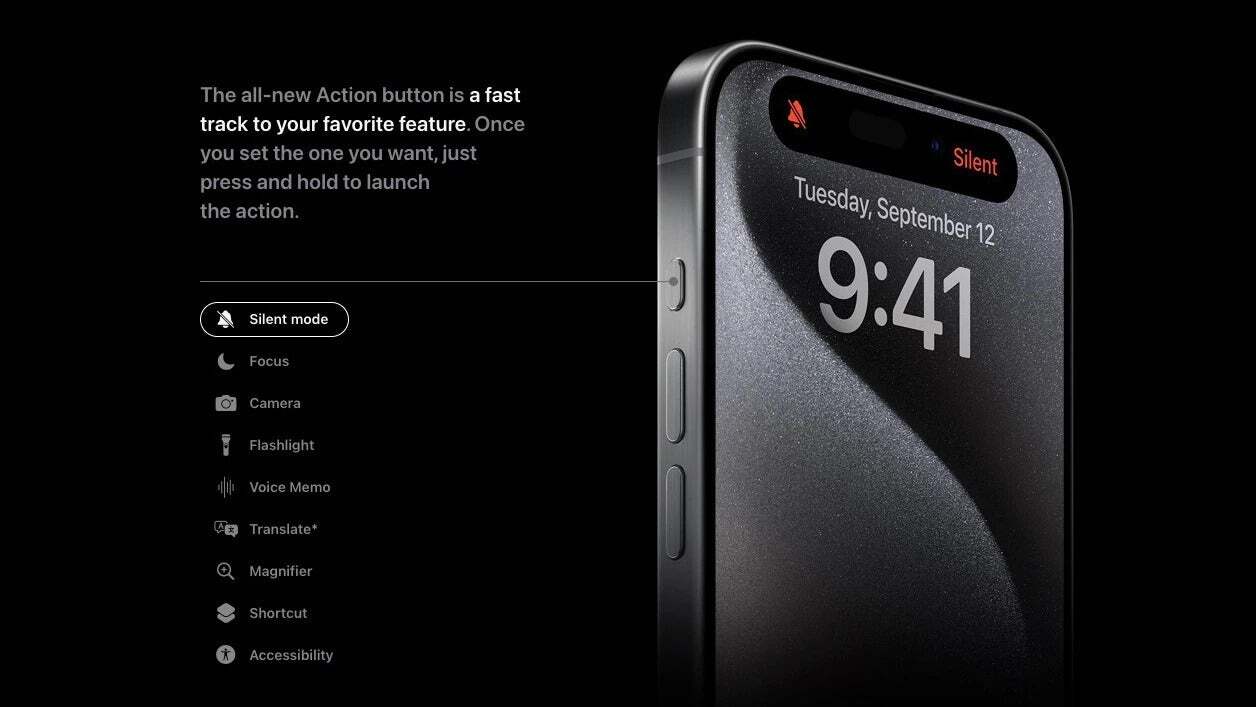
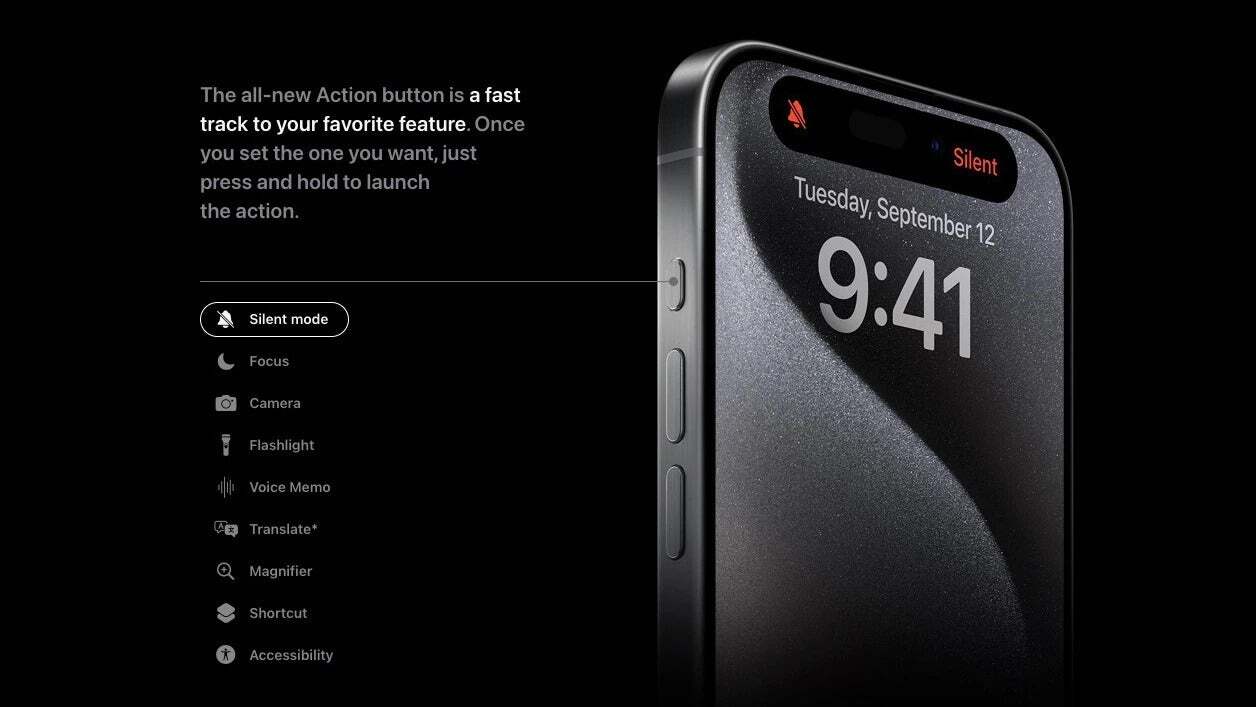
The Action Button is customizable. | Image credit – Apple
Yes, the customizable Action Button on the 15 Pro and 15 Pro Max is versatile – you can set it to start a voice memo, to open your camera, to access shortcuts, and more.
Because iPhone users were really used to their mute switch (that’s what 17 years do to you), I suspect many simply set the Action Button to enable the Silent mode. Which kind of makes the idea of a customizable Action Button redundant. That’s why I think the new Capture Button on the iPhone 16 line will be here to serve as an actual Action Button.
It’s so practical that I’d like to order another button
Because I’m interested in mobile photography, I personally want all kinds of buttons to play around with. I wouldn’t mind having a dedicated exposure compensation dial on my phone, but this is becoming a rarity even on dedicated cameras these days.
Brands, however, are not here to make a single madman’s wishes come true – they have to please the crowd.
I can see the crowd utilizing one extra button on the side of their phone. You want to launch your flashlight instantly, or bring to screen your photo gallery, or open Spotify while riding your bike? Great, that’s what the button is here for!
Back to mobile photography, though: a button in the lower right corner of a phone will be pure magic for those who like to take landscape-oriented photos.
The aesthetics gang won’t be pleased
There’s no way around it: as a whole, those who praise a smartphone solely because of its exterior, will be pretty far from O.K. with the idea of adding more and more buttons to the phone’s body. Apart from the steam punk crowd: they’ll cheer each and every addition of extra buttons, protrusions, and excrescences of all sorts.
Oh, the irony: just when we finally reached the stage to implement ultra-thin frames and bezels, just when we’re that close to finally perfecting the under-display selfie and get that all-screen experience, we go back to the phone buttons.
However, there could be a middle ground…
The alternative: squeeze the thing!
It’s worth bringing up a long-forgotten Google feature that made Pixels stand out.
I’m talking about the button without a button thing: the Active Edge feature.


The Action Button is customizable. | Image credit – Apple
It was first introduced with the Pixel 2, has been a staple on every Pixel phone since… up until the Pixel 4a and the Pixel 5 family. Active Edge allowed users to summon Google Assistant, to silence calls, and snooze alarms by squeezing the lower sides of the phone.
It was cool, although I remember disabling it in the settings menu of my Pixel 3a after several months of sporadic use.
However, this only goes to show that there’s a way to make a buttonless button on smartphones. If there’s will, there’s a way.
Of buttons and smartphones
As that 2004 smash hit Galvanize by The Chemical Brothers goes:
My finger is on the button…
Push the button!
Buttons are making a comeback on smartphones – on expensive flagships, to be precise – or so it seems.
Personally, I’m all in for an extra button or two, if they’re highly customizable. If you’re going to force a new addition to the gadget I’m using the most on a daily basis, you can at least give me the option to tweak it to my taste.
That’s the illusion of freedom, but, hey – it’s something!
The far more important issue with phone buttons is their placement.
Just the other day, I saw a poor creature at their absolute lowest precisely because of a phone’s button placement.
This drama took place at a red carpet event, full of Hollywood stars. The poor creature was in the fan zone, but managed to grab a star’s attention, probably their childhood hero.
The goddess Fortuna, in a practically unfathomable display of generosity (that’s straight from Tarantino’s Kill Bill 2), got the star to pay attention to the fan.
The fan took out their phone, started the selfie camera and gave it to the star, anticipating the Greatest Selfie Ever. The star posed in front of the fan and raised the phone up in the air, ready to take a snap. Everything was perfect.
And then, the star just pressed the lock button of the phone.
The end.
Source link


